
TimeLineですべてを合わせるには 再生ボタンを押した後、一瞬TimeLineを再生&停止して
音源や動画などの読み込み時間を待ってから、TimeLineをスタートします。
- 品質→VSync 数 を同期しない
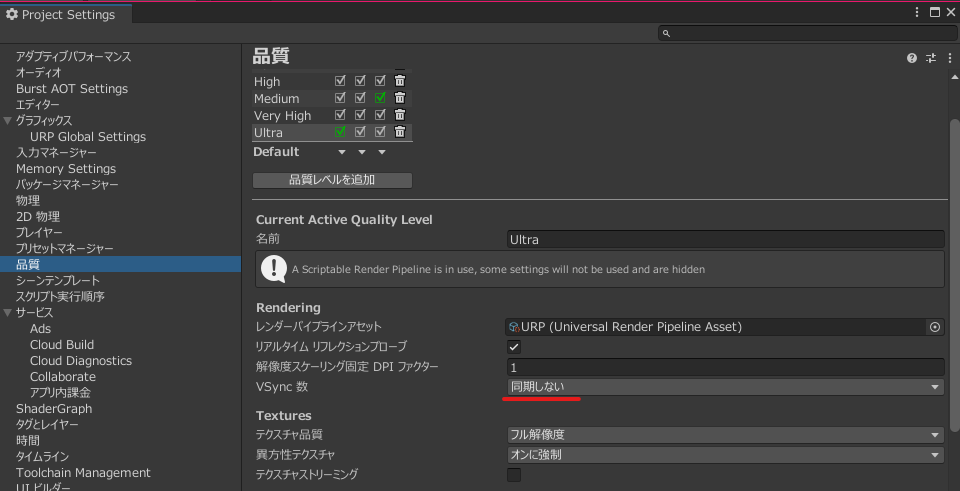
- 更新方法 Update Method ゲーム時間 GameTime
- ゲーム開始時に再生をオフ
- Playable Director Startのモードは、再生使用時は再生モードで、Unity Recorder時はRecording Modeに設定を推奨

全ての動画の読み込みが終わった後1秒後にPlayable Directorを開始するコード
PlayableDirectorStart.cs
using System.Collections;
using UnityEngine;
using UnityEngine.Playables;
public class PlayableDirectorStart : MonoBehaviour
{
private PlayableDirector director;
public enum TimelineMode
{
PlayMode,
RecodingMode,
}
public TimelineMode mode;
void Start()
{
director = GetComponent<PlayableDirector>();
if (director == null)
{
this.enabled = false;
}
else
{
director.timeUpdateMode = DirectorUpdateMode.GameTime;
director.playOnAwake = false;
director.Play();
director.Stop();
director.time = 0;
StartCoroutine(DelayCoroutine());
}
}
private IEnumerator DelayCoroutine()
{
bool all_preload = false;
do
{
all_preload = true;
videoSync[] syncs = FindObjectsOfType<videoSync>();
foreach (videoSync sync in syncs)
{
if (!sync.preloaded)
{
all_preload = false;
break;
}
}
yield return new WaitForSeconds(1);
}
while (!all_preload);
director.Play();
}
}
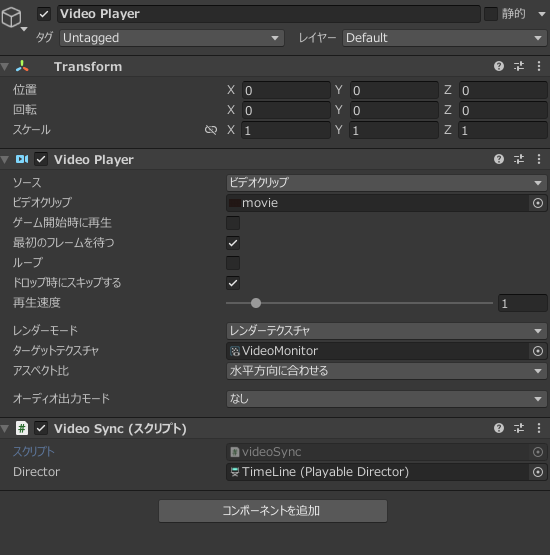
- ゲーム再生時に再生をオフ
- DirectorにPlayableDirectorのゲームオブジェクトを設定
Video PlayerをTimeLineの時間に合わせて同期をとるスクリプト
再生モード
動画の再生時間がタイムラインより早かったら一時停止して、 遅かったら1Step進める
Recording Modeモード
スクリプトで再生速度を0にして、 TimeLineの時間を取得して動画の場所を設定する
VideoSync.cs
using UnityEngine;
using UnityEngine.Playables;
using UnityEngine.Video;
public class videoSync : MonoBehaviour
{
private VideoPlayer videoPlayer;
public PlayableDirector director;
private bool playmode;
[HideInInspector]
public bool preloaded = false;
void Start()
{
preloaded = false;
videoPlayer = GetComponent<VideoPlayer>();
if (videoPlayer == null || director == null)
{
this.enabled = false;
}
else
{
playmode = director.GetComponent<PlayableDirectorStart>().mode == PlayableDirectorStart.TimelineMode.PlayMode;
videoPlayer.playOnAwake = false;
if (playmode)
{
videoPlayer.playbackSpeed = 1f;
}
else
{
videoPlayer.playbackSpeed = 0f;
}
videoPlayer.prepareCompleted += PrepareCompleted;
videoPlayer.Prepare();
}
}
void PrepareCompleted(VideoPlayer vp)
{
vp.prepareCompleted -= PrepareCompleted;
vp.Play();
vp.Pause();
vp.frame = 0;
preloaded = true;
}
private void Update()
{
if (preloaded && director.state != PlayState.Paused)
{
if (playmode)
{
videoPlayer.Pause();
if (videoPlayer.frame / videoPlayer.frameRate < director.time)
{
videoPlayer.StepForward();
videoPlayer.Play();
}
}
else
{
videoPlayer.frame = (long)(director.time * (double)videoPlayer.frameRate);
videoPlayer.Play();
}
}
}
}
- ゲーム開始時に再生をオフ
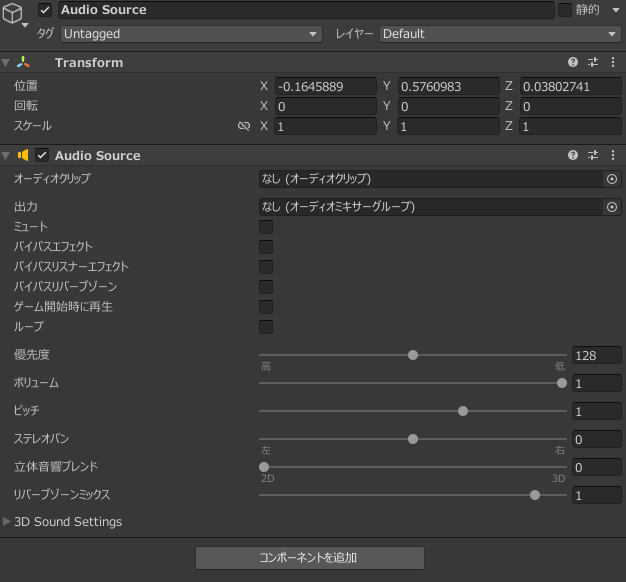
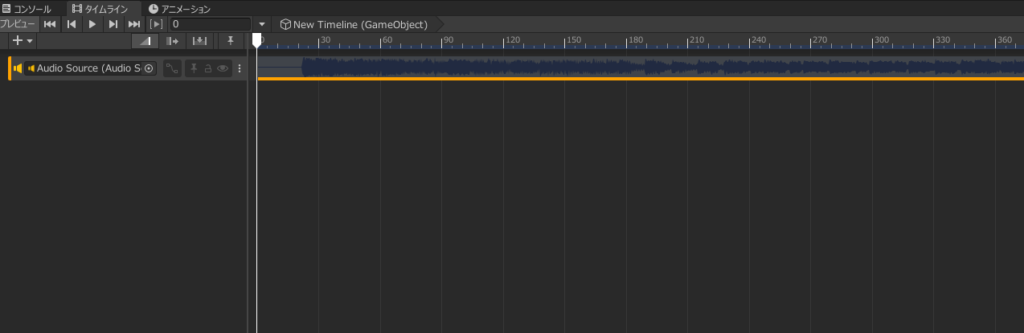
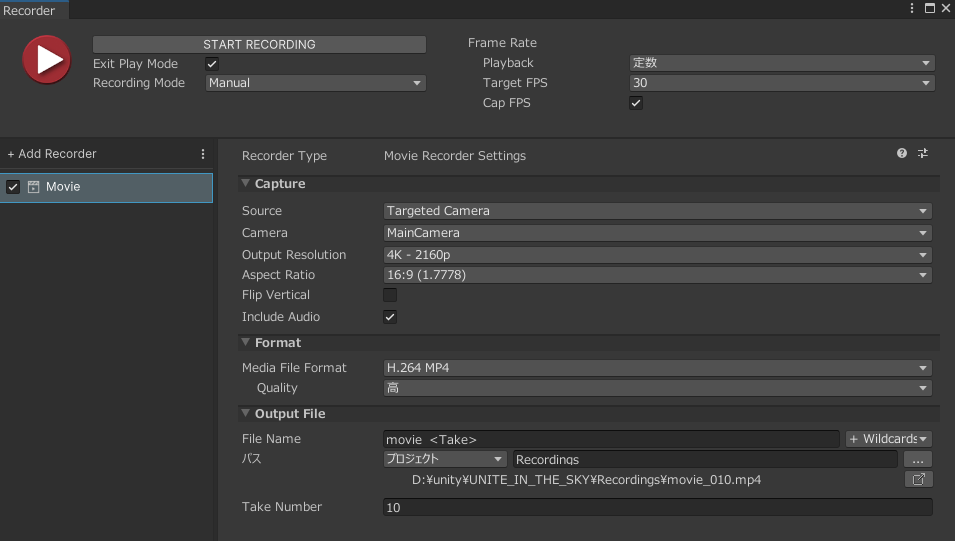
- Recording ModeをManual
- Playbackを定数 Constant
- Cap FPSをオン
